Mirror (Copy) Any Website with wget command – Easy and Short Version
Here is the code that I use to download any website and run in your local machine. Hope it helps someone.
wget -rkp http://www.example.com
Options :
-r : recursive retrieval
-k : Converting the links embedded in the html. So you can run it on your localhost without problem.
-p : page-requisites: it is for downloading all the embedded file in the HTML (e.g. css, images, flashes etc.)









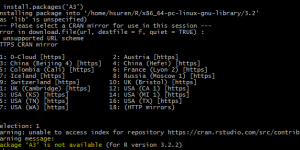

Wrap your code in
<code class="{language}"></code>tags to embed!